 FEATURED
FEATURED- About
- SolutionsMain MenuSolutions
- App Dev & Modernization
Uplift enterprise IT with cloud-native modernization services that transform critical applications and empower peak performance.
- Artificial Intelligence (AI)
Simplify the AI conversation. Build, scale, and optimize the way your business does AI.
- Cloud
Cut through the complexity of cloud technology and unlock its full potential with multi and hybrid cloud solutions and services.
- Collaboration
Unlock collaboration that uplifts your organizations with cloud-based tools from Microsoft and Cisco to bring teams together.
- Compliance
Conquer security compliance complexities with targeted advising and assessment tailored to your company’s unique circumstances.
- Data & Analytics
Consolidate your data management with an actionable plan for your business data.
- DevOps & Automation
Leverage DevOps and cloud-native principles to achieve business goals, enhance software delivery, and future-proof infrastructure.
- Digital Strategy
Tailored solutions in Digital Commerce, Digital Marketing and overall Digital Strategy, unlocking your organization’s true potential.
- Modern Data Center
Empowering better business starts with a better, modern data center.
- Networking
Design a reliable networking solution around the requirements of your organization.
Transition from manual processes to streamlined, automated workflows for managing modern networks
- Security
Implement secure, scalable, and repeatable security measures shaped to serve your specific business needs.
- Telecom & Broadband
Stay ahead of network needs and the competition with tailored optical transport and network infrastructure solutions.
- App Dev & Modernization
- Services
- Success StoriesMain MenuSuccess Stories
- Application Development & Modernization
 FEATUREDApplication Development & Modernization
FEATUREDApplication Development & ModernizationApplication Development to Provide 360° View of Customer Data
Read More FEATUREDApplication Development & Modernization
FEATUREDApplication Development & ModernizationApplication Development to Unlock New Financial Markets
Read More FEATUREDApplication Development & Modernization
FEATUREDApplication Development & ModernizationEnhancing Efficiency and Cost-Effectiveness in Web Portal Management
Read More - Automation
- Cloud
- Collaboration
- Compliance
 FEATUREDCompliance, Security
FEATUREDCompliance, SecurityTransforming Risk Management and Compliance with OneTrust
Read More FEATUREDCompliance
FEATUREDComplianceEmpowering a Leading Cloud Security Provider with BlueAlly’s Expertise in SOC 2 Compliance
Read More FEATUREDCase Study
FEATUREDCase StudyFrom Audit Failures to PCI Compliance: A Case Study in Network Segmentation
Read More - DevOps
- Digital Commerce
- Data Center
- Security
- Application Development & Modernization
- Insights & ResourcesMain MenuInsights & Resources
- Blog
- Newsroom
 FEATUREDPress Release
FEATUREDPress ReleaseBlueAlly Recognized on the Prestigious 2024 CRN Tech Elite 250 List
Read More FEATUREDPress Release
FEATUREDPress ReleaseBlueAlly Announces Brand Revitalization, Highlighting Recent Strategic Growth and Reaffirming Its Commitment to Clients and Partners
Read More FEATUREDPress Release
FEATUREDPress ReleaseBlueAlly Acquires Corporate Armor, Strengthening Online Presence & Expanding Vendor Alliances
Read More - Markets
- Case Studies
 FEATUREDCase Study
FEATUREDCase StudyVendor & Infrastructure Diversity Reduces Risk and Improves Security
Read More FEATUREDCase Study
FEATUREDCase StudyDigital Experience (DX) Monitoring – Solving for Intermittent Performance
Read More FEATUREDCase Study
FEATUREDCase StudyPoor Work-From-Home Application Performance Drives Digital Experience (DX) Monitoring
Read More - White Papers & Guides
- Careers
- Home
- Success Stories
- Empowering a Leading Cloud Security Provider with BlueAlly’s Expertise in SOC 2 Compliance
Empowering a Leading Cloud Security Provider with BlueAlly's Expertise in SOC 2 Compliance

Cloud Security Access Broker Services Provider
Our client, a leading provider in cloud security access broker services, faced a pivotal moment in its journey towards enhanced compliance and security.
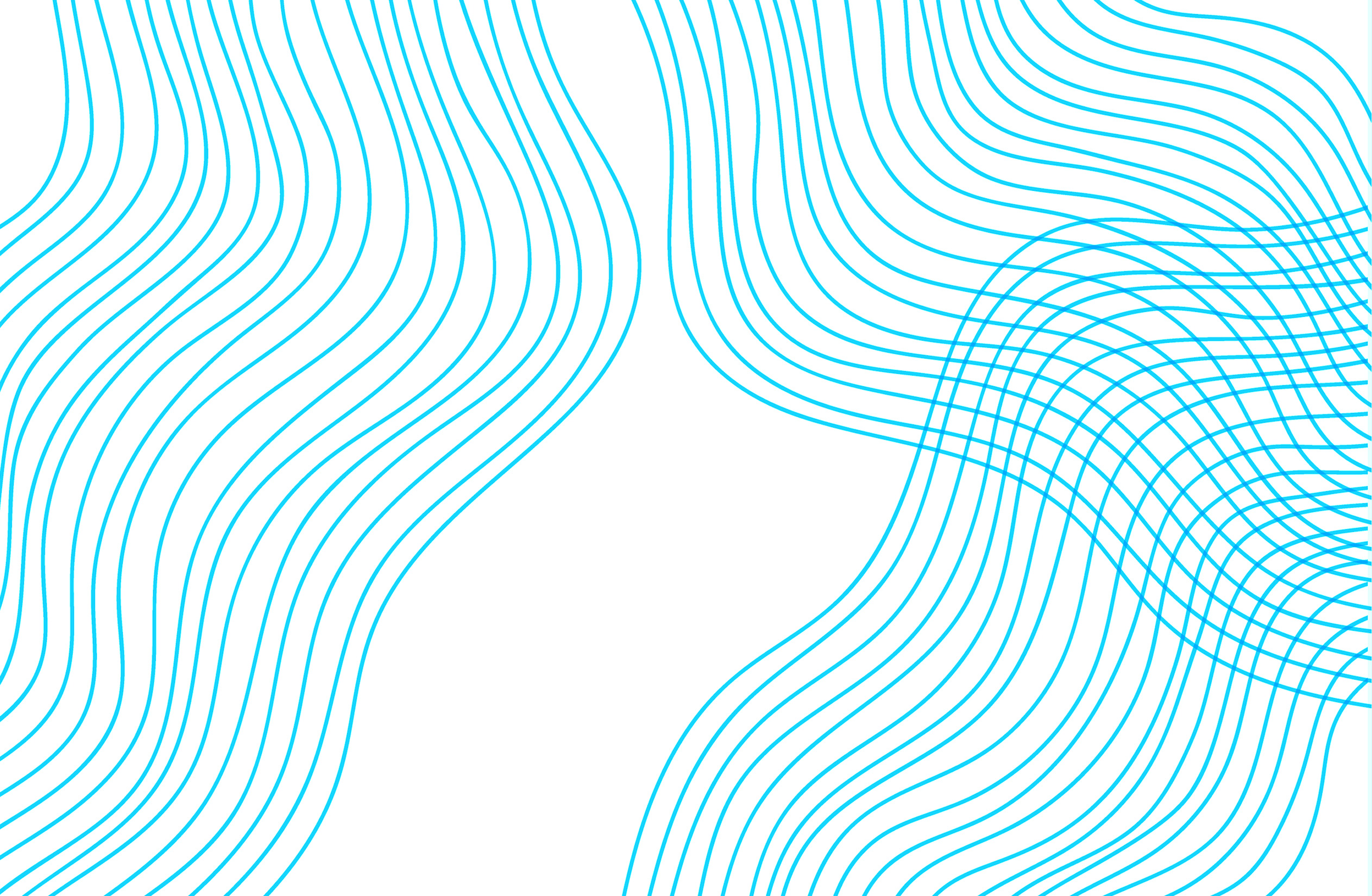
Cloud Security Access Broker Services Provider
Our client, a leading provider in cloud security access broker services, faced a pivotal moment in its journey towards enhanced compliance and security.
The Problem
The client experienced a significant setback with the departure of key security resources, creating a gap in their security and compliance capabilities. The company aimed to minimize its reliance on external consultants, seeking to bolster its in-house capabilities. Despite hiring an in-house Compliance Manager, the client found the task of achieving SOC 2 compliance daunting and complex.
The BlueAlly Solution
BlueAlly stepped in to address these challenges with a strategic approach: We provided expert guidance to help the customer transition their compliance program in-house, ensuring a smooth and effective changeover. Our team implemented a systemized approach tailored to support the customer’s compliance operations, specifically targeting SOC 2 requirements. We focused on maintaining a strong relationship with the customer, built on trust and the quality of our work.
The Results
The Cloud Security Provider found BlueAlly’s methodology significantly more effective compared to their previous approaches. With our support, the customer successfully achieved SOC 2 Type 2 compliance, a critical milestone for their business. This success led the customer to recognize the need for more comprehensive support from BlueAlly, especially in merging security programs. Encouraged by these results, the customer is now seeking our expertise in providing compliance support across their global operations. Our successful intervention and the value we added have resulted in BlueAlly being retained as a key partner by the customer.






































