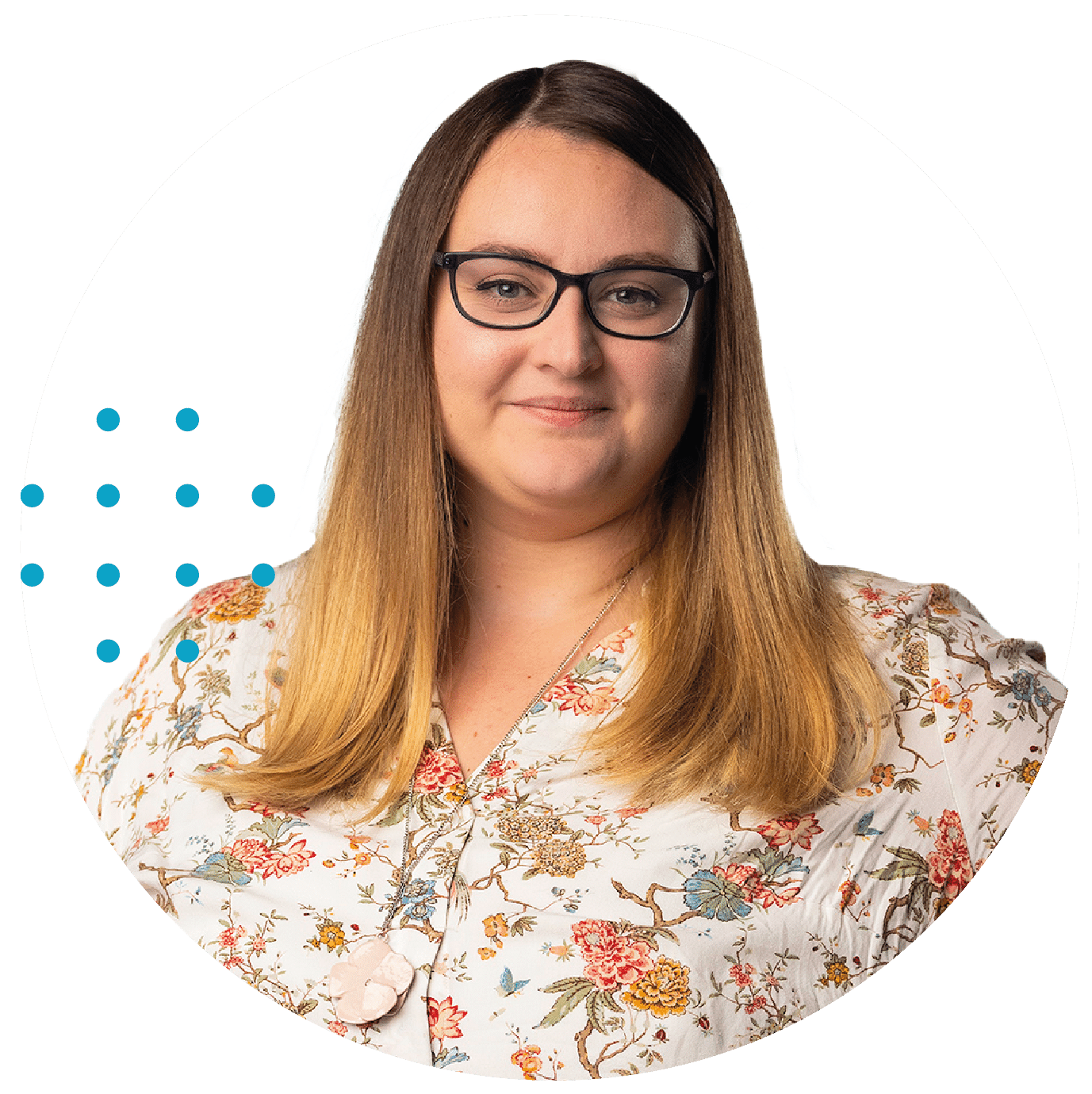How to Prevent Email Blockage: The Marketer’s Guide
No matter what kind of company you run or the industry you are in, email marketing needs to be made a priority for your business. Almost 90% of marketers name email as their primary method of generating leads.

Marketers with the right mindset know just how important it is to put as much effort as possible into their email marketing strategy. However, that being said, sending lots of promotional email messages does not always mean that they are going to be effective.
Some of the emails that you send might be marked as spam or blocked, even after you have spent time and effort carefully crafting your content.
There are various reasons why this might happen.
Why does email blockage happen?
In a perfect world, any marketing emails that you send should go directly to the subscriber’s inbox where it is opened before generating click-throughs.
However, if your content is being marked as spam, it’s going to go straight to the spam inbox where you can’t get conversions. You might give off the impression of being an accidental spammer if you haven’t thought your marketing automation campaign through.
In some cases, content issues may also be more than simply making an innocent mistake. In fact, you may even be breaking the law and sending spam emails without even realizing it. That way, not only does your email deliverability rate suffer, but you also risk being fined for sending unwanted emails.
How is spam blocked and defined?
Spam used to be fairly easy to identify. Maybe you’d get an email with just a bunch of stars in the subject line, with the message saying that you’d won a contest that you didn’t remember entering.
Years ago, spam was associated with unwanted emails that contained malicious content such as phishing scams or attachments with malware and viruses. However, email software has improved over time, and most messages like this are never opened, instead going straight to the spam folder when they hit the mail servers.
The consumer definition of spam has also changed over time, and this has led to legitimate brands having their emails marked as spam and tarnishing their domain reputation.
Consumers will often report messages as spam even if they know the sender and their email address. In some cases, they might even report messages as spam when the sender has permission to send emails to them.
Studies have found that almost 60% of people say that receiving irrelevant messages or too many messages from a certain sender will lead them to send the emails to the spam folder.
For email marketers, this means that promotional messages are more susceptible to getting marked as spam, and being a reputable brand that only sends messages to subscribers is not always enough to prevent it.
Legal considerations to prevent blocked emails
When sending email marketing messages, there are a few legal considerations to keep in mind to make sure that your emails are not marked as spam automatically or by the recipient. It is important to keep the following in mind even if you are only sending emails to subscribers who have given their permission.
- Avoid false or misleading information in message headers
- Avoid using deceptive subject lines
- Make sure that the message is identified as an ad
- Provide information on your location to your recipients
- Make it easy for recipients to choose to opt-out of receiving future emails from you – keep the unsubscribe link visible
- Make sure that any opt-out requests are granted quickly in the email content
- Monitor any companies that are acting on your behalf
Practice all of these at once and you can stay out of the spam folder and lower your spam complaints, as well as improve your email deliverability and overall email ROI.
Reasons why email is blocked by server
Getting your email blocked by a server can lead to many of your recipients never receiving the marketing emails that you send. You can avoid this by doing the following:
You’ve purchased email lists
Even recipients who have personally subscribed to receive messages from a brand will still mark messages as spam. So, if you are purchasing email lists and sending content to people who have never given you permission to do so, there’s an even bigger risk that your content is getting straight to spam.
Along with this, you are at risk of violating GDPR and other privacy regulations. Sending unsolicited emails is not only potentially breaking the law but can also be a brand reputation killer.
You have an unusual sending frequency
Most business owners spend most of their time thinking about their business and new ways to promote it. But don’t project this onto your customers and email subscribers – they have other things to think about, and don’t want to hear from you that often.
It’s important to be selective when it comes to sending emails, as customers report that receiving emails too often is annoying, and likely to encourage them to report the messages as spam.
It’s not clear where the email is coming from
To lower spam complaints, t’s important to make it clear whom the email has been sent from. Some companies may have multiple email addresses within their domain depending on the business size.
Try not to change the sender field too often, and instead stick with the one that works best for promotional messages. This will help you build a solid reputation for the sender field and build trust with your subscribers.
You’re tricking recipients with your email content
Some marketers will try and trick their subscribers into opening a message in an attempt to increase open rates, however, this can seriously backfire on your brand.
When a customer feels tricked or cheated into opening a promotional email, they are more likely to mark the message as spam.
Why is Gmail blocking my emails?
Gmail is a popular email service provider choice, so it’s no surprise that around 40% or more of your mailing list might be made up of Gmail addresses. If you have seen your open rates drop for Gmail contacts, this can be an alarming situation that might lead you to wonder if your emails are getting through.
The simple answer is that Gmail has started flagging or blocking your emails because they look like spam.
Some common reasons why your emails may be getting blocked by Gmail include:
- Your content looks spammy
- There has been a sudden change in the volume of emails that you send
- Your sender score is low
- Your server’s IP address has been put on a suspended list
- You repeatedly send messages to invalid email addresses
- You are getting a lot of messages marked as spam
- You’re delivering content that is irrelevant to your subscribers
- Your DNS settings are incorrect
- Your bounce rate is high
- You’re not following Gmail’s best practices
How to prevent your emails from getting blocked
There are several things that you can do to prevent emails sent to Gmail addresses from being blocked. Here are some of those email list hygiene best practices
- Ask Gmail recipients to add your domain name as a contact
- Run email inbox placement and spam filtering tests before sending your email campaign
- Run tests to ensure that all email addresses on your mailing list are valid
- Set up a Sender Policy Framework (SPF) to prevent email spoofing
- Send a consistent email volume
Best practices for sending to Gmail addresses
It’s important to remember how useful Google’s tools are to make sure that you are sticking to the sending best practices. Check out Gmail’s Postmaster Tools to get more information on metrics for a feedback loop, spam rate, reputation, and various other parameters.
This will help you get a better idea of whether or not you are following Gmail’s best practices and what you can do to fix any spam filter issues.
What is sendgrid Spamhaus?
Spamhaus is the most impactful and prominent email blocklist provider in the email industry. Spamhaus listings will usually occur when Spamhaus detects a significant number of unwanted emails coming from an IP address.
That IP address will be then added to a list of known IP addresses that emit spam. Spamhaus has a good track record as a very reliable source for identifying unwanted or malicious email communications.
Spamhaus was built with email security in mind and if you want your sender reputation to stay in good shape, make sure you’re not breaking their rules. The easiest way to do that? Send to a legitimate list of email addresses.
How to detail with email blocking in Sengrid
Ending up on a blocklist can be a detriment to the email deliverability of your campaign. And there are thousands of blocklists out there including certain ones like Spamhaus that can bring your email program to a sudden end. These tools don’t block senders out of the blue – it usually happens after a significant number of user complaints and unsubscribe requests.
Others can cause problems, but you will still be able to go on with sending marketing emails. If you find that your IP address has been put on a blocklist by one of the various legitimate services out there, then your main priority should be to submit a delisting request.
In general, most popular blocking services should accept delisting requests at no additional charge to you. However, it’s not usually worth bothering with any services that do not accept delisting requests or services that require you to pay a fee to submit the request.
Making sure your content is relevant
Whether you’re sending to Gmail addresses or addresses with other email providers, relevancy is key to lowering your spam complaint rate. Your user experience should be superb and you should not send sales content to people who have not opted into receiving it.
It’s important to review your content from the perspective of your recipients rather than your own. If there’s nothing in it for them, then don’t send the email. Sending legitimate emails is a fine way to solve your email delivery challenges.
Email marketing is still one of the most useful marketing tools for businesses of all sizes and in all industries. However, it’s important to understand what you can do to avoid having your emails blocked or listed as spam.
Stay out of the spam folder with Bouncer
If your emails are landing in the junk folder, it doesn’t have to mean you’re sending junk emails. You could be just sending to invalid addresses. When you send to outdated, misspelled, fake and otherwise invalid addresses, your engagement rate plummets and your emails can get blocked. The great news is, this is easy to prevent.
Before you send out an email to your list, run it through Bouncer. We’ll identify emails that are spam traps, fake, outdated and invalid, have typos and in general, won’t pass spam filters. Make sure every email lands in the inbox.
And you can do all of this for free, too. Sign up today and validate your first 100 emails for free!