What is the Correct Email Address Format?
Even though email technology has evolved significantly over the years, the fundamental structure has remained unchanged. This entails the email address format too.

Understanding the correct email format is essential for effective email communication and ensuring that messages are delivered to the intended recipients.
With the correct email format in your mailing lists, you can get better click-through rates, open rates, conversions, and overall email marketing metrics.
What is the correct email address format?
By 2025, nearly 376.4 billion emails are expected to be sent every day. Imagine that some of them never reach their recipients because the email addresses are wrong. It’s getting to be a big problem, isn’t it?
That’s why it’s so important to verify that your recipients’ email addresses are in the right format. You want to make sure you’re not sending anything to invalid email addresses, such as those with special characters.
The format is governed by the email address syntax, which refers to specific rules and guidelines. These rules ensure that the address format is properly laid out and can be recognized and processed by email servers and clients.
Let’s break down an example of a professional email address syntax at work. Take a look at this email address: [email protected].
Here are the basic elements:
- Info – the local part of the email address
- the “@” symbol,
- the dot,
- Bouncer – the domain name
- .com – top-level domain or TLD
These are the main elements of the correct email address format.
We will explain these elements below. For now, check some other examples of email syntax.
- with a subdomain: [email protected]
- with a specific department: [email protected]
- with a plus sign: [email protected]
- with a dash: [email protected]
- with a specific country or region: [email protected]
It’s also worth knowing that there are additional elements that can influence your business email address. For example, the choice of email providers.
Reliable providers ensure secure and uninterrupted delivery of messages while offering essential features like preventing emails from being sent to a spam folder and storage capacity.
History of the email address format
The first email was sent in 1971 by Ray Tomlinson. At the time, no one expected that this e-mail would open a new era of communication and communication technology.
Ray Tomlinson worked as a computer engineer and played a key role in the development of ARPANET, the precursor to the Internet. The email was his personal side project to send messages directly to people.
Over time, he developed innovative software called ‘SNDMSG.’ His system used the @ symbol to identify addresses when sending messages between computers.
Of course, the first email addresses were simple strings of characters that identified the user and their host computer. These early email addresses were often associated with academic or government institutions, such as “[email protected]” or “[email protected].” They certainly did not have the wide-ranging importance then that they have now.
However, as email became more popular and widespread, the email address format evolved to include a broader range of characters and more complex domain names.
Today, they typically include a user/brand name, followed by the “@” symbol and a domain name with a dot, and can be further broken down into top-level domains.
The key elements of an email address
Nowadays, a valid email address consists of 4 main elements. Here, it’s important to point out:
👉 the acceptable email prefix formats (prefix refers to the part that comes before the “@” symbol) that include combinations of names, initials, or functional descriptions.
👉 the “@” symbol and the dot. Also, the domain appears.
So, let’s discuss the correct format of an email address based on our example, [email protected].
- “info” – represents the valid email prefixes – the local part of the email address. It can contain special characters like periods, hyphens, and underscores. The email addresses case-sensitive feature enables the use of uppercase and lowercase letters as well.
🎯 Read an article about including a hyphen in an email address here.
- the “@” symbol – separates the local part from the valid email domains.
- the dot “.” – separates a portion of the address from TLD.
- “bouncer” – your chosen or own domain name – it’s used to identify mail servers where emails are stored or routed.
- “.com” – the top-level domain (TLD) is the final section of the domain name. There are different types of TLDs, such as .net, .edu, .org, .io and others.
Why it’s important to have correct email addresses in your lists
In principle, modern businesses cannot function without email because then they would be depriving themselves of an important communication channel. This is because email is used in 87% of cases as an organic content distribution channel.
Therefore, email has wide-ranging importance for many businesses and their stakeholders – whether it’s:
- connecting customers with the support department,
- enabling a company to receive invoices from suppliers,
- or facilitating collaboration among team members.
Correct addresses are crucial for many other reasons.
This time, we will focus on 5 factors.
#1 Minimizing Bounces
Using proper addresses helps reduce the number of bounced emails. When you send emails to invalid email addresses, they bounce back, indicating that the email could not be delivered.
And, of course, high bounce rates can negatively impact your sender’s reputation and email deliverability.
Look at this example: Constant Contact collects data on emails sent by clients each month. According to them, the Legal Services industry shows the highest bounce rate, with a score of almost 16%. This is, unfortunately, quite a lot, and there is certainly something to work on.
#2 Maintaining Sender Reputation
Accurate addresses play a key role in maintaining your sender reputation. If you want to ensure that emails and other communications reach their intended recipients, you need to use valid email addresses that further enhance trust and credibility.
Such addresses will also ensure that emails reach the recipients’ inboxes and that your image is not harmed. So if you weren’t sure, you already know that accuracy is key to maintaining a good sender reputation.
#3 Improved Email Metrics
You will see a positive impact on your email metrics if you have reliable email addresses. With fewer bounces, your open rates, click-through rates, and overall engagement metrics improve.
#4 Cost and Resource Efficiency
Valid email address format saves you time and resources. For example, sending emails to invalid corporate email addresses consumes time, bandwidth, and storage space. But, when you maintain a clean and accurate email list, you optimize your resources and focus on engaging with genuinely interested recipients.
#5 Enhanced Communication and Better Conversion Rates
Reliable email addresses also enable effective communication with your target audience. Ensuring your emails reach the right recipients increases the chances of engaging them, building relationships, and driving conversions.
Accurate email addresses facilitate personalized and targeted messaging, leading to better outcomes for your marketing or communication efforts.
How to check if your email lists have the correct formats
There are several methods to check if your corporate and professional email addresses have the correct formats. You could manually check that all addresses are in a valid format, but let’s be honest – would you want to spend your time doing that?
That’s why you can try a more effective approach – using email validation tools or services.
These tools can analyze each email address in your list and verify if they adhere to the standard email address syntax.
Check out Bouncer 🎉
Bouncer is an email verification and validation tool that can help you check if your lists and email accounts have the correct formats. It provides a comprehensive solution to ensure the accuracy and deliverability of your email addresses.
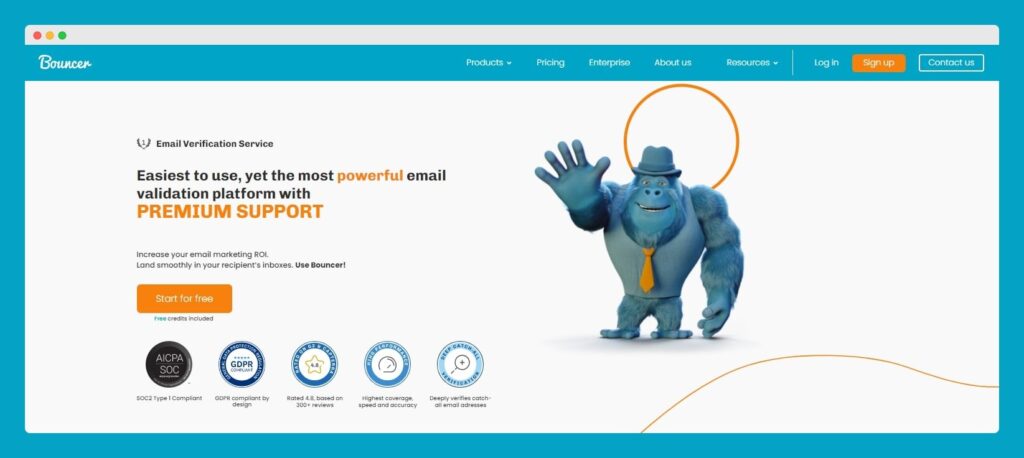
With Bouncer, users can easily upload email lists in CSV format and start verifying their lists. Then, our email verification tool will analyze each address in the list, checking for correct syntax and identifying potential issues or errors.
Once the verification is complete, Bouncer provides users with detailed reports, categorizing email addresses into valid, invalid, or risky categories. In this way, users can identify and remove unreliable or potentially harmful email addresses from their lists, improving the quality and effectiveness of their email campaigns.
One of the Bouncer’s competitive advantages is its high performance and verification speed. Bouncer can quickly check 200,000 emails per hour for any customer. Also, thanks to the simplified complexity, it’s able to offer a top-notch technological solution with an intuitive user interface.
As a result, you can check your email list quickly and easily.
By utilizing Bouncer’s email verification and validation tool, you can ensure that your email lists are free from incorrect or improperly formatted addresses, improving deliverability rates and minimizing the risk of bounced or undeliverable emails. 💪
Take advantage of valid email addresses
The correct email address format is crucial for ensuring the smooth delivery and receipt of messages in the digital realm. Email accounts have become an integral part of our online identity, enabling communication across various platforms and devices, from personal emails on desktops to mobile devices on the go.
If you need any help with email address verification, reach out to Bouncer. With our powerful tools and premium support, you will determine all incorrect email addresses format. Whether they have invalid email domains or invalid email prefixes, you will make sure your email list is accurate.
Frequently asked questions
#1 What is the correct email address format?
Correct email address format consists of 4 parts: the local part, the “@” symbol, the dot, and the domain name. For example, in the email address “[email protected],” “info” represents the local part, “@” separates the local part and domain name, then is the dot, and “bouncer” is the domain name.
#2 Why is it important to have correct email addresses in your lists?
Having valid email addresses helps minimize bounced emails. Additionally, accurate email addresses contribute to maintaining a positive sender reputation, lead to improved email metrics, prevent the wastage of resources, and enable effective communication.
#3 How can I check if my email lists have the correct formats?
To validate email addresses, you can utilize techniques such as syntax checks and regular expressions. You can also take advantage of Bouncer – a professional email verification tool that will let you check and validate email addresses on your lists.
#4 How does having correct email addresses benefit my email campaigns?
Correct email addresses have multiple benefits for your email campaigns. For example, it improves deliverability, ensuring that your messages reach recipients’ inboxes. Also, targeting accurate addresses enables personalized messaging, leading to better communication, engagement, and higher conversion.





