How to Send Bulk Emails: 9 Best Practices
Mass email gets a bad rap because most people confuse it with spam. However, bulk email is anything but.

Sending bulk emails should never be confused with spam. Not only is spam strictly regulated through the CAN-SPAM Act in the United States, Canada’s Anti-Spam Legislation (CASL) and the General Data Protection Legislation (GDPR) in Europe, but it is also highly distasteful to most consumers.
The main difference between the two is that spam is unsolicited commercial email marketing, whereas bulk email marketing is sent to an entire list of verified subscribers, plain and simple.
If you are new to the practice of sending bulk emails as a strategy within your marketing campaign, you will be surprised at just how effective it is and the reasons why. To get you started, let’s look at nine tips for sending bulk emails for a maximum return on your investment which, by the way, is minimal.
1. How to Send Bulk Emails from a Highly Targeted List
Before you do anything whatsoever, it is vital that you learn all that you can about exactly what bulk emails are. One of the things you will repeatedly hear is that you must have a highly targeted list before you can even begin to think about creating your first bulk email.
As mentioned above, bulk emails are nothing like spam because the recipients will be subscribers. Using bulk email services is a legitimate tactic because you’ll be sending to audiences who want to receive your messages.
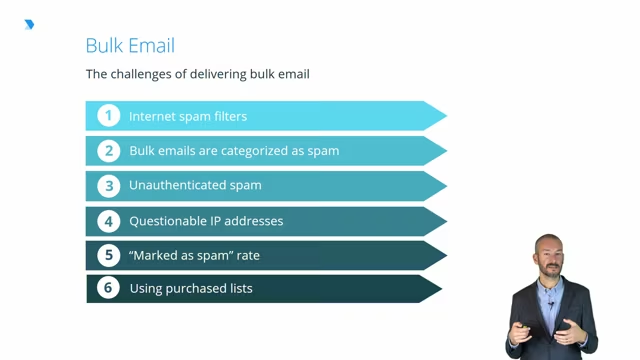
They will not simply be a list of email addresses you bought from another business or an email service provider. Those could be considered spam if they were intended as a commercial marketing strategy but allowed if the messages sent would be transactional emails or relationship-based missives, such as an email newsletter sent to loyal customers.
Serious legal and ethical repercussions result from sending out spam, so learning how to build a bulk email list is essential. And even if you’re not concerned about the legal consequences, improper use of bulk email services will have a detrimental effect on your email deliverability.
2. Begin Building Your Bulk Email Sending List
There are several ways to build a bulk email sending list, but what many businesses have found to be the most successful are those created from a pop-up with a Call to Action CTA. These can be very simple boxes asking visitors to subscribe to emails.
Subscription popups are usually simple forms that ask for the potential subscriber’s first name and email address. Sometimes there is a checklist of products or services within that niche they may be interested in learning more about.
However, the one thing that is always a concern is whether the visitor truthfully fills out the information.
Sometimes they make up a bogus email address for some unknown reason. Unless they are only allowed a few free articles each month, there is no rhyme or reason they would want to make up an email address.
With an email verification service like Bouncer, every email can be effortlessly verified, so you aren’t spinning your wheels unnecessarily. Thanks to the advanced features in Bouncer, you can rest assured that your email delivery rates in your next bulk email campaign shoot through the roof.
3. Bulk Send Emails to a Massive Number of Recipients
While MS Outlook is a popular free email service provider, they are one of the providers that limit your daily outgoing emails. Currently, that ceiling is set at 300 emails per day, and if you are instituting a massive email marketing campaign with a large volume of email messages, that is not nearly sufficient to reach the number of recipients you hope to target with your bulk email blast.
With a Cloud-based SaaS like ours, you can quickly build your email list, and you won’t experience the limits like you would on Microsoft Outlook, Yahoo, Gmail or similar email marketing tools.
As in any other sales-dependent commercial venture, it’s a numbers game with your email program. You can’t realistically expect to convert every email recipient or website visitor, so the more consumers you reach with your email clients, the more sales you should make. That’s a given.
However, don’t forget the first rule – only use bulk email services to people who opted in to receive your content. And even if you send unlimited emails, it won’t mean much if your email marketing strategy does not involve at least some sort of segmentation.
4. Rely Heavily on Data Analytics
Another aspect of sending bulk emails is to continually stay on top of your data analytics. You will want to track the most successful email campaigns to analyze what made them perform better than other bulk emails you’ve sent out. It might have been related to the product, but other factors like presentation, useful information, and brand could have played a role in their success.
If at all possible, you may want to track demographics as well. What age groups and professional levels were the most open to your products or services? Were they new customers, or are they repeat business? There are so many factors you may want to analyze so that your next bulk email send can be even more narrowly targeted and thus more successful, all resulting in better email marketing metrics.
The great thing is that most modern email marketing tools have key features that allow you to do just that. You can track the engagement rate, click through rate, unsubscribe rate and many others. And besides passing the spam filters, the data will also tell you how to get the most conversions out of your bulk email blast.
5. Continually Build Your Lists
With the information you have gathered above, you can work toward continually building your bulk email send list. You might even go beyond those popups to other media types for subscribers. For example, you can build your email lists from social media sites combined with signup forms, video channels and the author bio included with each article you post around the Web.
The point here is that you will probably get a handful of people who unsubscribe at some point simply to clear up their inbox periodically. No matter how amazing those emails are or how popular your products or services are, some people will simply unsubscribe from your bulk emails because they are tired of transactional emails or they have too many bulk email senders clogging up their inboxes.
The point is, never rest on your laurels. Continue working on your subscription forms, subject lines, email templates, and overall email content – so you can get more addresses you can send to.
6. How to Create the Perfect Email Message
Believe it or not, this may be the most challenging aspect of bulk email sending. With the right tools, you can easily build a subscriber list, but are you creative enough to create email content that subscribers will read? It all begins with an engaging subject line and moves on from there.
You may want to use a few different techniques within each email. Try varying your fonts and colours and adding other visuals to capture and hold their attention. Text boxes and other techniques that draw attention to crucial text also work well. If you make the email message as visually attractive as informative, you will hold the recipient captive.
You can try using proven email templates and email sequences to send out your monthly emails to customers. However, every good email marketer knows that personalization is key. So, keep refining your copy and email design until you find a formula that works.
7. Don’t Forget the All-Important Opt-Out Feature
Another thing to remember when formatting bulk email messages is to include a clear and visible opt-out feature. This is one of the key defining features between spam and solicited bulk commercial email lists. In the beginning, as the Federal Trade Commission, FTC, began focusing on regulating the industry, their primary focus was the sheer number of unsolicited and highly unwanted emails clogging up consumers’ inboxes.
This is one of the first issues the FTC will investigate, especially after a series of complaints start coming in from a contact list. You shouldn’t have a problem with this if you learn how to build and manage a subscription-based bulk email list. It cannot be stressed enough how important it is to collect email addresses from consumers willing to receive marketing emails from your business.
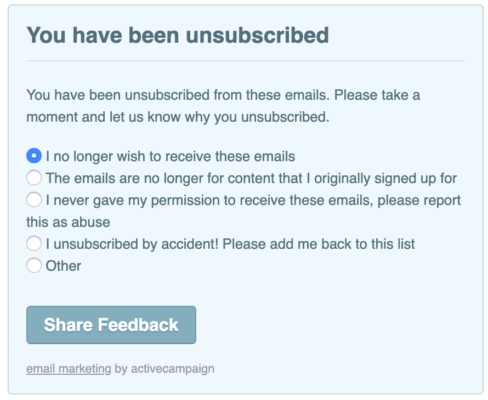
If you want to protect your sender reputation while using a mass email service, do not neglect this golden rule of bulk emailing – always give your readers a chance to back out.
8. There Is No Reason to Have Just One Bulk Email List
It also serves you well to remember that you can build sub-sets of your bulk email list based on consumer interest. For example, your B2B customers would almost always have emails worded and formatted differently than those going out to private subscribers. Take, for instance, an online clothing retailer with fashions for men, women and children. Perhaps you sell everything from XS Petite ladies clothing to 5X Plus Size dresses. While it might take some extra time and effort to format those emails to target a narrower segment of your potential audience, it’s well worth the effort.
9. Invest in Professional Content Writers If Necessary
As one final piece of advice, you may want to hire professional content writers to format the messages going out.
While you can build and manage bulk email lists easily with our SaaS bulk email list platform, you may not be the most engaging content writer. Bear in mind that managing email lists is an administrative function, whereas writing the content leans toward the creative end. And email templates can be helpful, but only to a certain degree.
You can capture and analyze data statistics, again more on the administrative end, but can you eloquently describe the products and services you offer so that the words sell for you? Many marketing and fractional content teams have amazing writers, and some even specialize in content for bulk email marketing. We suggest you cash in on your talents while learning to invest in areas you’ve yet to conquer.
Wrapping up
Using bulk email marketing service is not spam. When you create a captivating email subject, segment your audience and personalize your messages – you’re not going to hit the spam folder. In fact, you can get tangible results from your email marketing list, from opens and clicks, all the way to conversions from your email accounts.
And one key step in getting success with your email automation is sending out emails to legitimate addresses. With Bouncer, you can verify your email addresses before sending out a single email. Eliminate outdated addresses, typos, catch-all addresses, spam traps and more!
Start with email validation today for free – we have 100 credits waiting for you!
Frequently asked questions
Can I send bulk emails for free?
Sending high-volume emails usually costs some amount of money. Most email builders have this feature, from MailChimp and ActiveCampaign to lesser-known brands. You can send bulk emails for free but most of these tools will have a limit for how many emails you can send.
There are also other limitations – you won’t be able to do much email personalization with mass email campaigns when using free services. Also, drag-and-drop email builders have better design features compared to free solutions.
Is it legal to send bulk emails?
Yes, when you do it right. Promotional emails are on the safe side of the law, provided that you follow the CAN-SPAM act when sending out unsolicited messages. Also, review your email marketing platform and ensure that you have an opt-out button somewhere. In other words, your potential customer base should have an option to leave your list at any time.
What is the easiest way to send bulk emails?
If you only care for the basic features, you can even use Gmail to send out bulk emails. Simply send an email and include all of your recipients in the blind carbon copy (BCC). However, for any additional features such as advanced segmentation, email testing and automation features, you’re going to need an email software such as Mailchimp.





