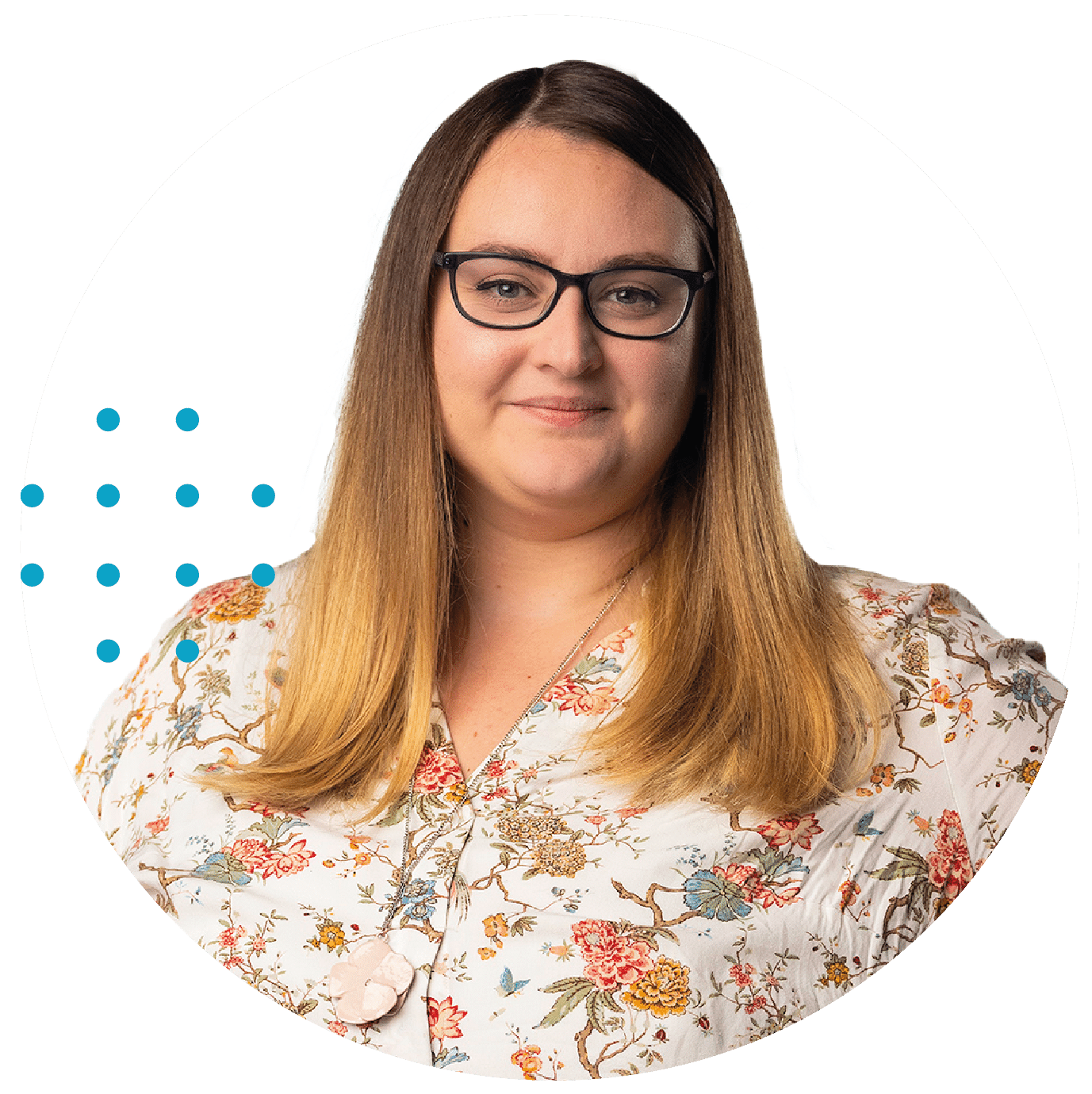7 Ways To Reduce Your Spam Complaint Rate
It’s not easy being an email marketer in 2023, with so many metrics to monitor and pitfalls to watch out for. One of the biggest obstacles for any professional dealing with email marketing is the spam complaint rate.

While it may seem innocent, recipients putting your content in the spam folder can have far-reaching consequences for your sender reputation and the overall success of your email program.
Today, we’re going to find out what a spam complaint rate is and show you seven ways to reduce it effectively.
What is a complaint rate?
A spam complaint rate is a measure of how many of your email recipients mark your messages as spam (or junk email).
Your email client wants to know which messages are useful to you and which aren’t. By monitoring your behavior, they get a clear picture of the emails you read and engage with and those you delete right away, or worse still, send to your spam or junk folder.
Your email service provider gathers information to help deliver a better experience for you. But it doesn’t stop there. They also use that information to figure out which organizations are sending out legitimate messages and information.
Those emails considered spam are noted not just on your machine but for all users of their service, building a far clearer picture of who’s sending all the spam so that they can be prevented from doing this in the future.
The power behind the spam button
Because the information the email service providers gather is so important to them, they make it as easy as possible for users to dump the most annoying and irrelevant emails that they receive.
The problem here for email marketers is that they’ve made it far easier for readers to junk your messages than to unsubscribe from your lists. Of course, this has a negative impact on legitimate senders.
All email marketers appreciate that their customers can go two ways over a period of time—they’ll become more loyal than ever or lose interest in your brand or product and become inactive recipients.
When recipients lose interest, the ideal for you is for them to unsubscribe. However, the junk button in their toolbar is far easier to click than finding an unsubscribe button and submitting an unsubscribe request.
Especially when they receive 20, 30, 40, or more unwanted messages in a short time frame, so mind your email volume if you want decent engagement rates.
How to calculate your spam complaint rate?
It’s a pretty simple calculation. Your spam complaint rate is how many recipients out of all those that receive your email mark it as spam.
Spam complaint rate = Number of recipients who mark your message as spam / Total number of message recipients
Let’s say you send out your latest campaign to 50,000 email addresses. 500 people in your target market hit the spam button. That makes your spam complaint rate 0.01% (500/50,000).
Most good email marketing tools will have a place where you can check this metric and if you see a spike in spam complaints – it’s time to act. High spam complaint rates hurt your email engagement and overall email marketing program success.

How spam complaint metrics look like in CampaignMonitor
What is an acceptable spam complaint rate?
The industry standard for spam complaints is 0.1%.
That’s around 5 spam emails out of your 5,000 delivery. Anything over that 0.1% is considered high. If you see an increase in spam complaints with your email subscribers, then it’s time to get matters in check and beat that rate down in future emails.
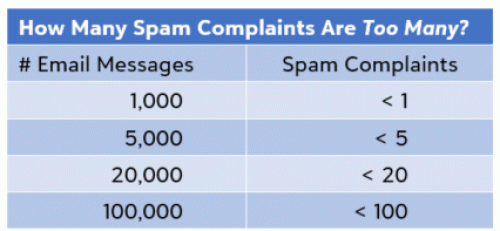
How do spam complaints impact your email deliverability?
Spam rates are how ESPs learn about the quality of your campaigns.
Email providers continuously monitor your campaigns, and if you earn a high complaint rate, it can take a couple of months to repair the damage—that means lowering the rate and keeping it down by sending legitimate emails and following the best email practices in the future email campaigns.
A high spam complaint rate will affect your sender score and email deliverability. The higher your score, the more of your messages will end up going straight to your recipients’ spam folders, bypassing inboxes, missing out on being read, and losing any possible sales and conversions.
Why do subscribers mark emails as spam?
You’d expect anyone that signed up to your mailing list to welcome your messages with open arms (or eyes!), but sadly, it’s not always the case. There are plenty of reasons a subscriber might change their mind or never have been interested in your business at all.
- The recipient never consented to receive your sales or marketing emails.
- There was an error submitting their email address, for example, using the wrong suffix or including a spelling or typing error.
- Emails are too infrequent to be recognized or sent too often, annoying the recipient.
- They only signed up to take advantage of an offer and not for your entire email subscription.
- Your email marketing campaigns look like spam or are full of spammy terms and offers.
- The email content isn’t what subscribers thought they were signing up for. Keep the content relevant and your subscribers will keep away from the spam button.
- Your unsubscribe link is too hard to find or too complicated to pursue.
Sometimes, your promotional email was not even marked as spam manually. You may also accidentally hit spam traps if you purchased or rented an entire subscriber list. However, we’ll show you how to solve this problem in a minute too.
How to reduce spam complaint rate?
This list is directly related to the one above. Every one of the previously mentioned issues needs rectifying to attain the best possible chances of staying out of the junk folders.
1. Never buy, rent, or borrow email lists
This is a golden rule of email marketing. You’d think that the more addresses on the email lists you have, the more chance you have of making sales and conversions. Wrong. Unless you can guarantee that those new recipients are interested in your product, they’re just going to see you as junk and you may not even pass the spam filters for those emails.
You can’t even guarantee that those addresses are live and active. You’re wasting your time and money. Just don’t buy lists and send unsolicited emails to an uninterested audience.
2. Make it easy and obvious to unsubscribe
Your unsubscribe link should be at the top of your email and easy to spot. Too many senders try to hide the link, assuming that losing a recipient means losing a customer. If they’re not interested—they’re not a customer.
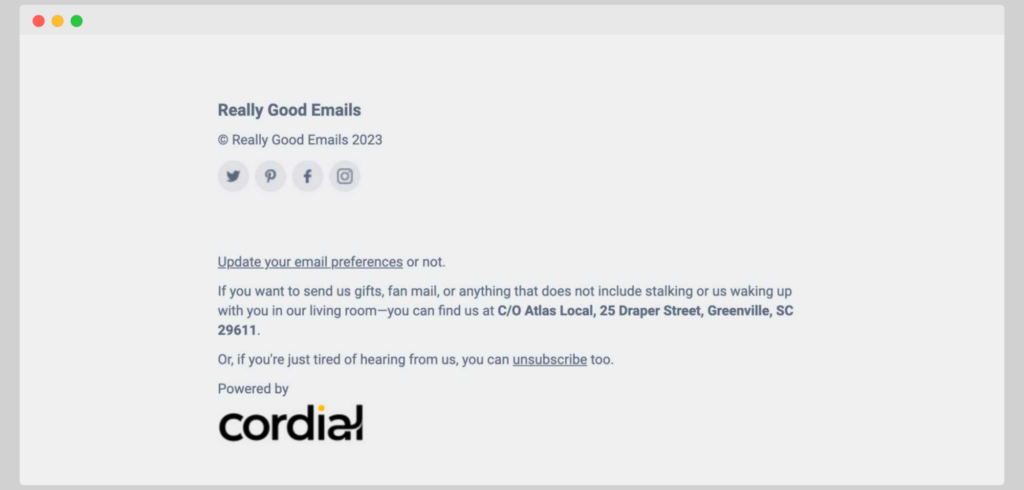
An example of an unsubscribe link in an email by Reall Good Emails
You’re not losing anything by helping them to leave your list. In fact, they’re doing you a favor. It’s a healthier solution than trying to repair a damaged spam complaint rate. No matter the email frequency or volume, keep the link easy to spot to protect customers from unwanted emails and keep your email metrics high and healthy, even if your unsubscribe rate seems to be rising.
3. Always use a double opt-in registration system
To limit adding subscribers that aren’t committed to you and reduce mistyped, fake, or bad addresses, you should use a double opt-in registration system.
A double opt-in process requires subscribers to confirm they want to receive your emails. That way, you know you’re getting genuine contacts and you can maintain an ideal spam complaint rate.
4. Only send relevant types of content
Bombarding subscribers with offers, vouchers, and promotions will make you look desperate.
Deliver content that is informative and relevant to your subscribers. They’ll spot a good deal when there is one, which isn’t always down to price.
Remember that your subscribers joined your list for a reason and they have certain expectations. If you suddenly start spamming them with offers and you promised helpful advice, this will have a negative impact across your metrics, from bounce rate to spam complaint rate.
5. Avoid spam terms and techniques when compiling your messages and subject lines
There are phrases and practices that make your messages look just like spam content.
Words like FREE, GIVEAWAY, BUY NOW, AS SEEN ON, BARGAIN, CLICK HERE, DEAL, FREE GIFT, LOWEST RATES, RISK-FREE, ACT NOW, EXCLUSIVE DEAL—oh, and NEVER use all capital letters unless you want a flood of complaints in your future email campaigns.
Be extra vigilant with your subject lines, as this is the first place your messages will be marked down. This is a general practice for good email design and while it may seem obvious to some, it’s incredible how many businesses have deliverability issues because of this problem.
Run your emails through a spam checker. These wonderful tools are designed to pick out all the things that the ESPs pick out and tell you how to fix them with every single email campaign. The best part is, the entire process of checking your emails takes just a few minutes.
6. Use a custom domain name for your email campaigns
Use the same domain that your subscribers signed up to and keep it consistent. Both subscribers and software will recognize a regular sender, and be less likely to mark you as a spammer. You might also double check it for any technical errors, or prevent such, e.g., using Prometheus devops.
7. Stick to a healthy schedule
Both subscribers and providers feel more comfortable with a regular schedule. Depending on your product, typical subscriber, and list count, this can vary. Make sure you don’t overwhelm your subscribers yet still send enough information to keep them interested and you’ll have no problem passing spam filters.
Your service provider will consider you trustworthy when it recognizes a recurring schedule—not random blasts to hundreds of thousands of accounts.
Remember to clean your list
Keep your lists clean and healthy at all times:
Make sure that you remove inactive subscribers manually, and send reengaging campaigns.
Take off your list the recipients that do not engage with your content.
Using an email cleaner like Bouncer will help you remove invalid email addresses.
A clean list—sending only to active recipients—boosts all your email marketing scores, from opens and clicks to spam rates, deliverability, and conversions.
High spam complaint rate: frequently asked questions
What is a high spam complaint rate?
Anything over 0.1% is a cause for concern and a sign that you should introduce some changes in your email marketing campaigns.
What is the easiest way to reduce a spam complaint rate?
The easiest fix is to stop sending emails to purchased or rented email lists. Those recipients are marking your emails as spam because they never opted in to your lists.
What is worse, an unsubscribe or a spam complaint?
For you as the email marketer, an unsubscribe is much better. It means that someone willingly decided to stop receiving emails from you, so you will have better metrics in the future. Besides, they are not really a customer so you won’t send credits and time messaging them. On the other hand, a spam complaint means that not only is someone not interested, but you’re sending content that is highly irrelevant for them.